Change the Calendar View
Users can change the view on the calendar to fit their needs.
- Open the calendar.
- Select Day, Week, Month, or Timeline.
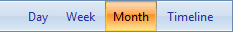
- Click the right or left arrows to go to the next day, week, or month depending on what view you are in.
- Click the drop-down arrow next to Today to select a specific date.

- Click Today to return to today's date.

