Email a Service Request
Service requests can be sent to other users in an email.
|
|
- Open a service request.
- Click Email in the service request toolbar.
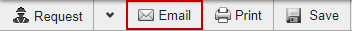
- Select Employee to search employees, or Callers to search callers that have been saved in the system.
- Select a name to email the service request to. Use <Ctrl + click> to select multiple names.
- Add any additional emails in the Additional Email Addresses field.
- Click Send to send the email.
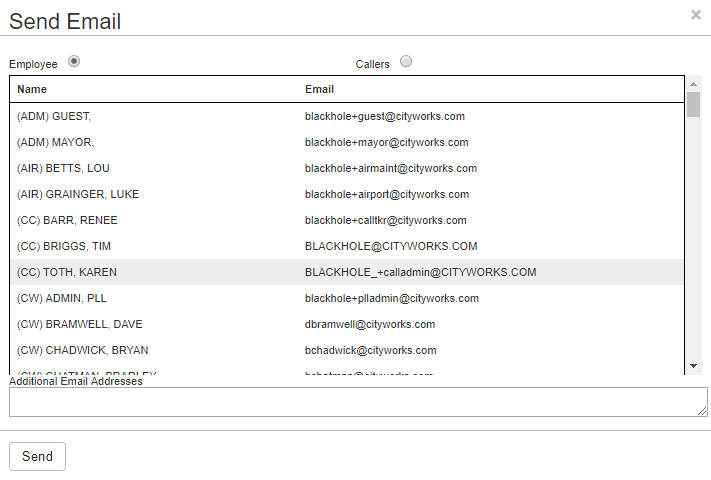
 NOTE: The Cityworks print and email templates for Microsoft Word are located in the Office application directory at inetpub/wwwroot/<site_alias>/WebSite in the PrintDocx folder. The Crystal Reports RPT files for crystal printing are located in the same directory under the PrintCrystal folder. The appropriate permissions must be granted to this directory in order for these files to be accessed and used.
NOTE: The Cityworks print and email templates for Microsoft Word are located in the Office application directory at inetpub/wwwroot/<site_alias>/WebSite in the PrintDocx folder. The Crystal Reports RPT files for crystal printing are located in the same directory under the PrintCrystal folder. The appropriate permissions must be granted to this directory in order for these files to be accessed and used.

