Display a Saved Search
Saved searches can be viewed in a calendar.
- Navigate to the Calendar.
- Select the Search Type and then select the desired saved search from the list.
- If you wish to filter the work activities shown on the calendar, select an option for the Date Ranges drop-down list.
- Click Run Search.
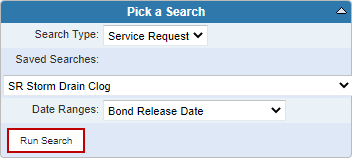
The work activities are shown on the calendar. See Change the Calendar View for more information on navigating the calendar.
- To view a different saved search on the calendar, click Change Search and select a different one.

